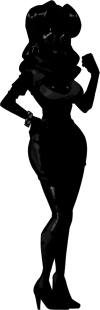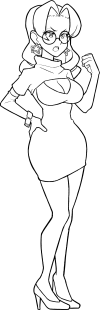decided to test the alternative method again
posting info about the process here for documentation
unused layers:
View attachment 25627View attachment 25624
used layers:
View attachment 25634View attachment 25625View attachment 25626View attachment 25623
i created the shadow and highlight layers manually with the Subtract blend mode
(shadow = base - raw; highlight = raw - base)
and then converted those layers to black & white
(to view the result: change blend mode of highlight layer to Linear Dodge and shadow layer to Subtract)
the brightness & contrast of highlights & shadows is adjustable this way
i inputted the base colors on the website to compare the results
raw (scaled down) vs. normal method (raw+base+area+line) vs. alternate method (highlight+shadow+area+line):
View attachment 25631View attachment 25630View attachment 25633
not sure which is better.
does it pop more? is that good? or is it too much?
does the increased contrast compensate for the desaturation? or does it overcompensate?
should i change my script to automatically up the contrast? or should i leave it alone?
i'll leave it alone for now.