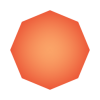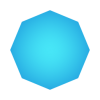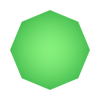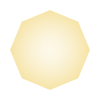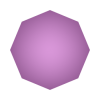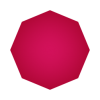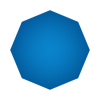- Joined
- Jun 24, 2019
- Messages
- 146
- Reaction score
- 498
- Points
- 63
For years we've had this beautiful thread for making and sharing custom fighter cards.
I figured, now that the developers introduced Exclusive Avatars, why not make a thread for making and sharing our custom avatars?
I've made a photoshop template where you can easily swap the backgrounds and insert your custom character art.
You can download the photoshop file here: https://www.dropbox.com/s/jltpfpc8sat498k/Skullgirls_Custom_Profile_Icons.psd?dl=0
For those of you who don't have photoshop:
Below are all the different layers that you can copy-paste into any editing software of your choice.
All images are 256x256 pixels.
Here's some examples:

Tip: I got the images of Clawroline and Beowulf by taking screenshots in-game! They're background characters from different stages.
DISCLAIMER:
I will copy-paste this from the Cellsai's original Custom Fighter Card thread, as this applies to this thread as well:
I figured, now that the developers introduced Exclusive Avatars, why not make a thread for making and sharing our custom avatars?
I've made a photoshop template where you can easily swap the backgrounds and insert your custom character art.
You can download the photoshop file here: https://www.dropbox.com/s/jltpfpc8sat498k/Skullgirls_Custom_Profile_Icons.psd?dl=0
For those of you who don't have photoshop:
Below are all the different layers that you can copy-paste into any editing software of your choice.
All images are 256x256 pixels.
Here's some examples:

Tip: I got the images of Clawroline and Beowulf by taking screenshots in-game! They're background characters from different stages.
DISCLAIMER:
I will copy-paste this from the Cellsai's original Custom Fighter Card thread, as this applies to this thread as well:
Feel free to post your works in here! HOWEVER there's a couple of stipulations:
What this means is please do not complain that HVS stole your ideas and put them in the game. There's only a limited pool of characters and palettes to choose from, so there's a chance that anything you make in here may also be what Hidden Variable Studios came up with by themselves. We're using their assets and characters to make these fake cards, so be nice.Note from Hidden Variable Studios:
Any cards shared in this thread, or elsewhere, may be used by HVS without any credit / acknowledgement.
If you have any questions or feedback on these fan art cards, post away!
Last edited: