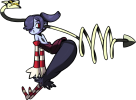Ichkaansiho
New Member
- Joined
- Oct 6, 2023
- Messages
- 15
- Reaction score
- 18
- Points
- 3
- Age
- 25
area.png, the bottom left skirt trim is a slightly different color than the bottom right skirt trim, giving it a different color index. And the base.png also needed the leaf midrib fix. I've edited these layers for you and updated the site sprites already.raw.png since it was misaligned with the other layers as is. She's on the site now too.area.png after completing it, use the Nearest Neighbor option to avoid blurring.
Raw_DViolet.png being downscaled and both Area_.pngs having the 10000+ stray colors bug like your Christmas submission did) but those were easy to fix and not necessarily your fault.primero pintar y después dibujan? Ya que en la última foto aparecen con más sombra que lo anteriorPersonaje: Dalia Negra
Capas:
View attachment 16723View attachment 16724View attachment 16725View attachment 16726
Looks mostly right, but the `area.png` needs more precision. The soft edges and accidental shading in some places make in unprocessable. Took just a few minutes to fix tho; it's up on the website now.Could you import this Eliza sprite? I tried my best with each of the layers tell me if I did something wrong.
tysm!, I'll make sure to do better next time if I want a new spriteSorry for the delay, haven't checked forums in a while.
Looks mostly right, but the `area.png` needs more precision. The soft edges and accidental shading in some places make in unprocessable. Took just a few minutes to fix tho; it's up on the website now.
 (could be used for either filia or fukua)
(could be used for either filia or fukua)